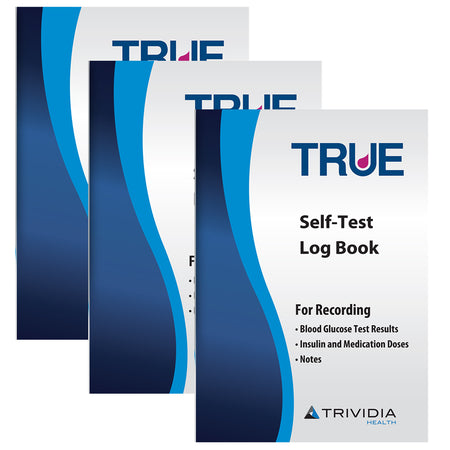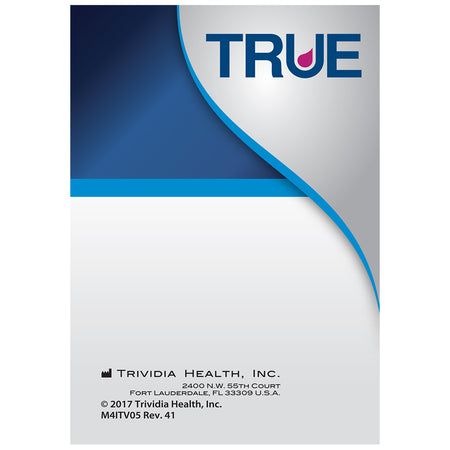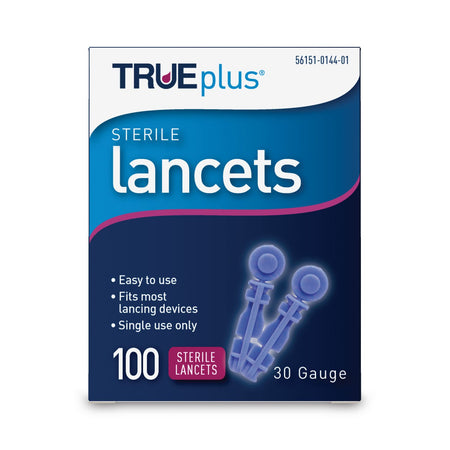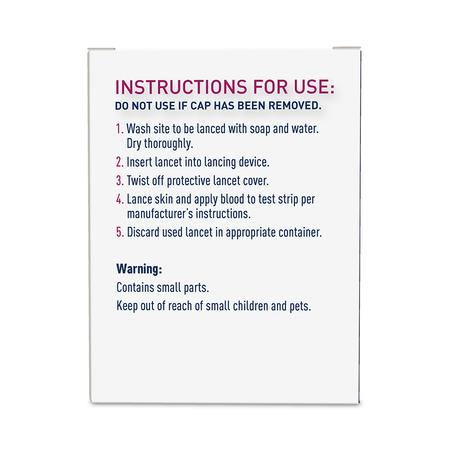Why Subscribe
The TD Health™ Subscription Program is easy to join. Simply order your diabetes supplies once and decide when to have them delivered. We take care of everything else so you always have the supplies you need.
15% Off TRUE METRIX Test Strips, 5% off everything else
FREE shipping on all orders
Adjust delivery schedule, skip shipments, or cancel any time
More Reasons to Subscribe
Swap products or add one-time purchases to your delivery
Manage subscription from your customer account or give us a call and we will set it all up for you
Friendly Customer Service team always available to assist with any questions

How It Works

Pick your supplies
Just click the "Subscribe & Save" option on any product page.

Set your schedule
Choose between 30, 60, or 90 day shipments. You can change it at any time!

Expect & Receive
We'll email you before each shipment as a reminder. Review, revise, or skip orders instantly.

Adjust whenever!
Easily make changes to your items and quantities, or cancel anytime. Flexible is our middle name!
Subscribe To Some Of Our Top Sellers
Easily Manage Your Subscription From Your Account
Log in to your account to easily add or remove items, manage your delivery frequency, skip shipments or cancel your subscription.
Don't have an account? Register Now
Frequently Asked Questions
Visit any TD Health Store product detail page. Select the “Subscribe & Save” button and select a quantity and frequency. Add the selection to your cart. Add additional products or go straight to checkout.
Note: You can add one-time purchases to the same cart and checkout all at once. The first order will contain all items and all future subscription orders will ship out with the subscription products only. Checkout out with your billing, shipping and payment info. You will be asked to create an account for subscription orders so you can manage them moving forward.
To add products to an existing subscription, log in to your account. From the My Account page, click Manage Subscriptions to view your active and paused subscriptions. Select Add Product, located directly below the subscription you would like to change. You will then be prompted to find and select a new product to add.
Once you have selected the new subscription product you want to add, you can set the quantity, delivery schedule, delivery address and next charge date.
Log in to your customer account. From the My Account page, click Manage Subscriptions to view your active and paused subscriptions. In the Billing Information tab, you'll find the current method of payment along with the current billing address. *Please note, this is not the same as the shipping address. You would edit the address in this section if your billing address has changed or if you need to update your email address.
Note: If you signed up using PayPal and want to change your payment method in PayPal, you need to cancel the subscription and start a new subscription via the checkout. This is due to PayPal requiring a new billing agreement for any changes made.
We're always here to help however we can!
Please feel free to call our Customer Service team at 1-833-404-2121, Monday - Friday, 9am - 5pm, Eastern Standard Time. You can also contact us by email via the contact form here.